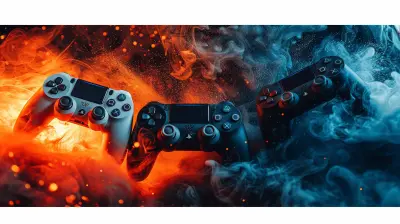How to Spot Bugs Like a Pro in Beta Testing
8 July 2025
If you've ever joined a game’s beta testing phase, you've probably felt like a behind-the-scenes VIP, right? You’re among the first to step into a virtual world before anyone else. But here’s the catch—beta testing isn’t just about early access or bragging rights. It’s your mission (should you choose to accept it) to uncover the weird glitches, bugs, and game-breaking issues that developers need to squash before launch.
But how do you actually spot these sneaky bugs like a pro? Let’s dive into the nitty-gritty of beta testing and how you can seriously level up your bug-catching skills.
What Even Is Beta Testing, Anyway?
Let’s break things down first. Beta testing is one of the final stages in game development. After internal testing (called alpha testing), developers release the game to a limited audience. That’s where beta testers come in—to stress test the game, find bugs, and offer feedback.Think of it like proofreading a novel before publishing. You’re not rewriting the story, but you're catching the typos, plot holes, and confusing sentences. Same idea—except with code, gameplay mechanics, and graphical hiccups.
Why Spotting Bugs Early Is Critical
Ever played a game at launch only to find it unplayable because of a devastating bug? Yeah, we’ve all been there. Fallout 76, Cyberpunk 2077—need I say more?Spotting bugs during beta:
- Prevents bad press
- Builds trust with the community
- Saves developers from post-launch chaos
- Makes the final game smoother
So think of yourself as the unsung hero behind the scenes. When you find bugs during beta, you’re literally shaping the final product.
Traits of a Pro Bug Hunter 🕵️♂️
Before we get tactical, let’s talk mindset. If you want to be great at finding bugs, you need to think like a tester, not just a player. That means:- Curiosity: Try weird things. Break the rules.
- Persistence: Reproduce bugs multiple times.
- Attention to detail: Small texture glitch? Note it.
- Communication: Report clearly and concisely.
Some of the best testers are the ones who think, “What happens if I jump here, reload there, and throw a grenade at the same time?” That’s where the real gold lies.
Set the Stage: Prepare Your Testing Environment
Before you even boot up the game, make sure your setup is test-ready:1. Keep Notes Handy
Have a notepad or app ready to jot down issues as you go. Trust me, you’ll forget that weird floating rock ten minutes later if you don’t write it down.2. Record Your Sessions
Use screen recording software (like OBS or Xbox Game Bar on Windows). Visual proof makes reports 10x more effective.3. Update Your Drivers
Outdated drivers = false bugs. A lot of graphic issues come from bad drivers, not the game itself.4. Use a Fresh Install (if possible)
Avoid mods or custom settings. Test what's officially in the beta, not your edited version.Areas to Focus On While Testing
Here’s where we start getting surgical. A professional beta tester doesn’t just “play the game.” They dissect it.1. User Interface (UI)
Menus, buttons, icons—click everything. Try using your controller or keyboard in different ways. UI bugs can be anything from overlapping text to buttons that don’t react.Keep an eye out for:
- Non-responsive UI elements
- Typos
- Incorrect tooltips
- Button prompts not matching controller input
2. Game Mechanics
This one’s fun. Time to break the game (on purpose).Test things like:
- Jump mechanics (Can you climb where you shouldn’t?)
- Collision detection (Walk through walls?)
- Inventory management (Duplicate items?)
- Skill & ability stacking (Overpowered combos?)
Try things developers didn’t expect. If it breaks, congrats—you’ve found a bug.
3. Graphics & Animations
Visual bugs often get noticed right away—but some are sneakier.Look for:
- Clipping (Character’s arm going through objects)
- Texture pop-ins
- Disappearing assets
- Frame rate drops in certain areas
Pro tip: Test at different resolutions and graphic settings. Some bugs only appear under specific configurations.
4. Sound & Music
It’s not just about what you see—it’s what you hear too.Check for:
- Missing sound effects
- Music that doesn’t loop or stop when it should
- Audio desync during cutscenes
Turn your volume up and listen closely. If an explosion makes no sound, that’s a problem.
5. Multiplayer (if available)
Multiplayer testing is a whole different beast. You’ve gotta think about:- Matchmaking issues
- Lag or desync problems
- Chat not working
- Items duplicating across players
Testing online features pushes the game’s servers and netcode, revealing issues that solo play never would.
How to Reproduce a Bug
One bug found = nice. One bug reproduced = gold.To help developers fix the issue, try to make the bug happen again. Ask yourself:
- What exactly did I do?
- In what order?
- What character/class/weapon was I using?
- Was I online or offline?
Record the steps clearly. For example:
> “While playing as Warrior class, I opened the inventory during a loading screen. When I closed the inventory, my character appeared underground.”
Specific, right? That’s what they need.
Writing a Killer Bug Report 🐞
Here’s where so many good testers fumble. You found a game-breaking bug—but the report looks like this:> “The game is broken. Fix plz.”
C’mon. You can do better.
A Pro Bug Report Should Include:
- Category: Graphics, gameplay, UI, audio, etc.- Title: Short and descriptive
> “Character Clipping Through Floor After Fast Travel”
- Detailed Description:
> “When using fast travel to the Windspire Outpost, the player character spawns partially underground, making movement impossible.”
- Steps to Reproduce:
> 1. Open map
> 2. Select Windspire Outpost
> 3. Confirm fast travel
> 4. Wait for loading screen
> 5. Observe character position
- System Specs (optional): CPU, GPU, RAM, etc.
- Visual Evidence: Screenshots or videos
Make it easy for the devs to find and fix the issue, and they’ll silently thank you.
Try to Break the Game — Literally
This might sound weird, but the best testers are a bit chaotic. Your job isn’t just to “play”—it’s to push the game to its limits.Try things like:
- Jumping against every corner
- Spamming buttons
- Saving and reloading at weird times
- Equipping strange gear combos
- Hitting enemies in unexpected ways
It’s like trying to poke holes in a ship before it sails. Better to sink it now than when it’s out at sea (aka launch day).
Engage With the Devs
If the beta has a Discord server, forums, or feedback hub—use it.- Ask questions
- Upvote existing bug reports
- Share your findings with others
- Be respectful (even when frustrated)
Being part of the community builds your reputation as a reliable tester—and the devs will take your feedback more seriously.
Watch Other Testers
YouTube, Twitch, and Discord servers are goldmines. Watching how others play can reveal bugs you missed, and you’ll pick up on testing strategies you never thought of.Sometimes, a fresh pair of eyes makes all the difference.
Stay Objective, Not Ranty
It’s easy to fall into the trap of venting:> “This game is garbage, nothing works.”
But guess what? That doesn’t help. Report what’s broken, not how mad you are.
Be constructive, stay calm, and remember—you’re testing, not reviewing.
Bonus: Tools That Pro Testers Use
Want to really up your game? Here are some tools that make you unstoppable:- OBS Studio – For screen recording
- Notepad++ or Google Docs – For organizing bug reports
- Gyazo or Lightshot – For quick screenshots
- Discord – To chat with testers and devs in real-time
- Trello or JIRA (if provided) – For tracking report status
You're Not Just Playing—You’re Leveling Up the Game
At the end of the day, beta testing isn't just a hobby. It’s a craft. You’re helping shape the future of a game—making it more stable, more polished, and more fun for everyone else who’ll play it later.Every time you catch a bug and report it, you’re giving devs the info they need to fix it. You’re making sure launch day is a celebration, not a catastrophe.
So the next time you dive into a beta, remember: you're not just along for the ride. You're steering the wheel.
Now go forth, brave tester. And bug-hunt like a legend.
all images in this post were generated using AI tools
Category:
Beta TestingAuthor:

Whitman Adams
Discussion
rate this article
2 comments
Adam Romero
Remember, if the game crashes, it’s not a bug—it’s just a dramatic plot twist! Happy testing!
October 7, 2025 at 3:14 PM

Whitman Adams
Thanks for the humorous perspective! Embracing the unexpected can make testing more engaging. Happy testing to you too!
Nicole McDonough
Great tips! Spotting bugs effectively enhances the gaming experience!
July 12, 2025 at 3:34 AM

Whitman Adams
Thank you! I’m glad you found the tips helpful for improving the gaming experience!